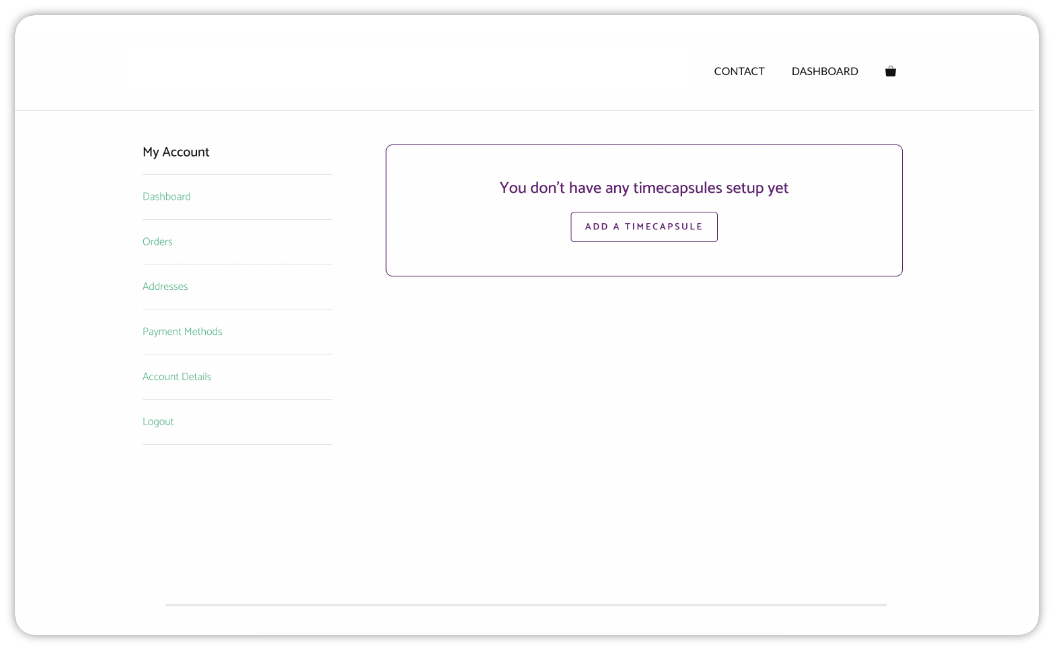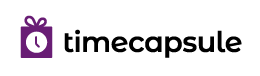There are three ways you can add additional links to your Timecapsule.
1. Adding links on the Links screen.
If you navigate to the links screen you can add as many links as you want to your Timecapsule. Give each link a title and URL. You will also need to ensure that you have Links “Enabled” for the section to show up on your memory page.
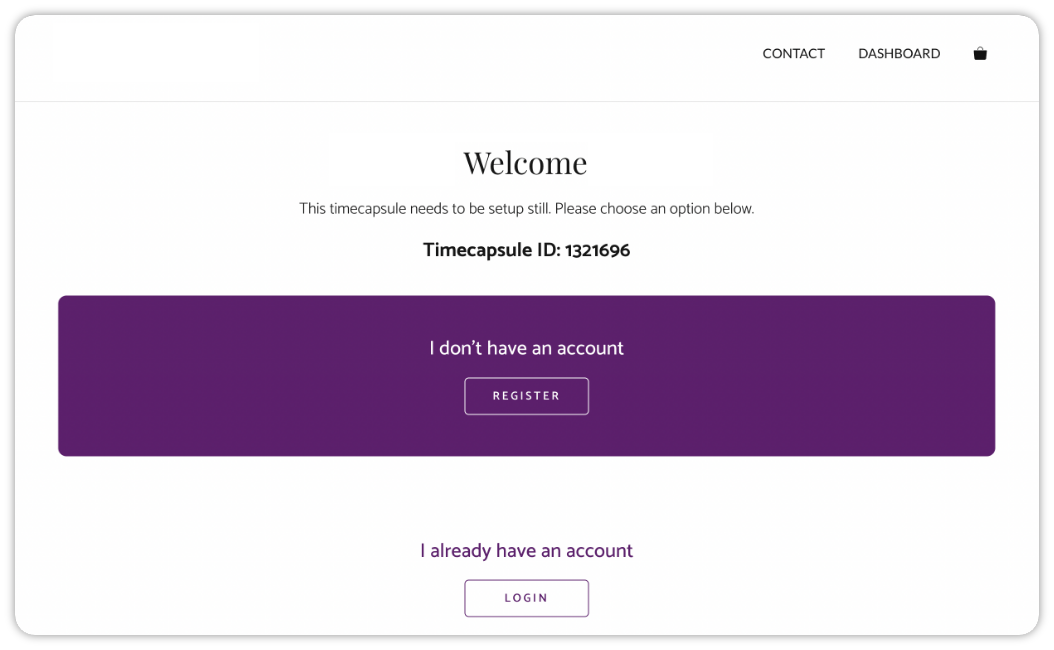
2. Adding an external link to a specific memory
When you build a memory and add an external link section, the entire memory will link to the URL you entered. Note, if you have any other sections attached to this memory they will not be seen because the external link will take priority.
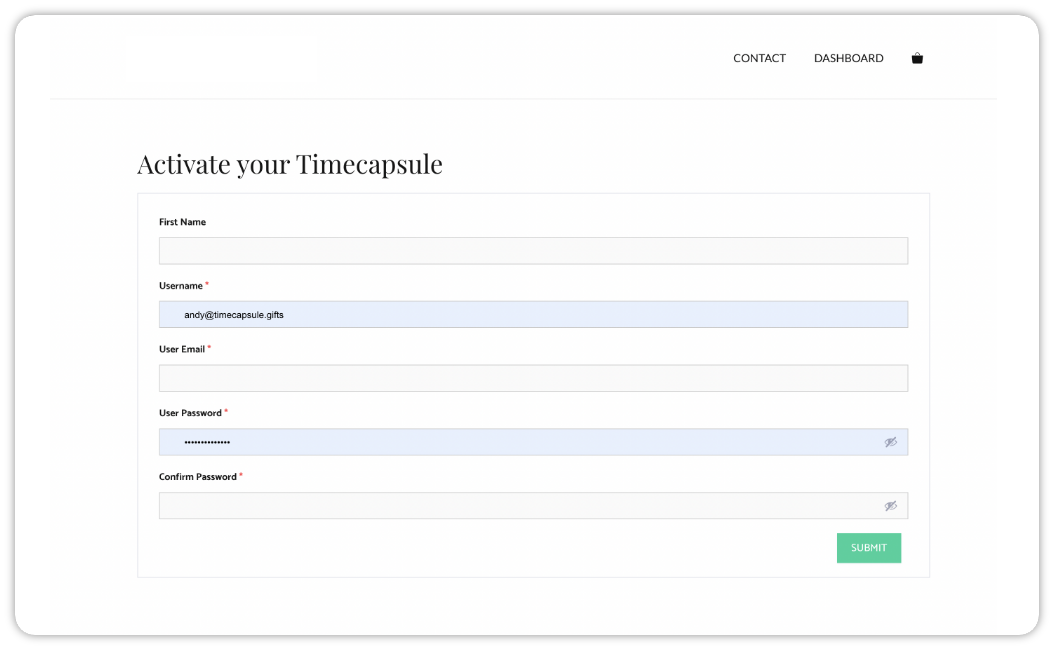
3. Adding links inside a text editor
When you are adding a text section to any memory, you can add hyperlinks inside the rich text editor. Click on “insert” and add the link. You can also just type a URL and it will add automatically if you keep it in the proper link format – http:// or https://