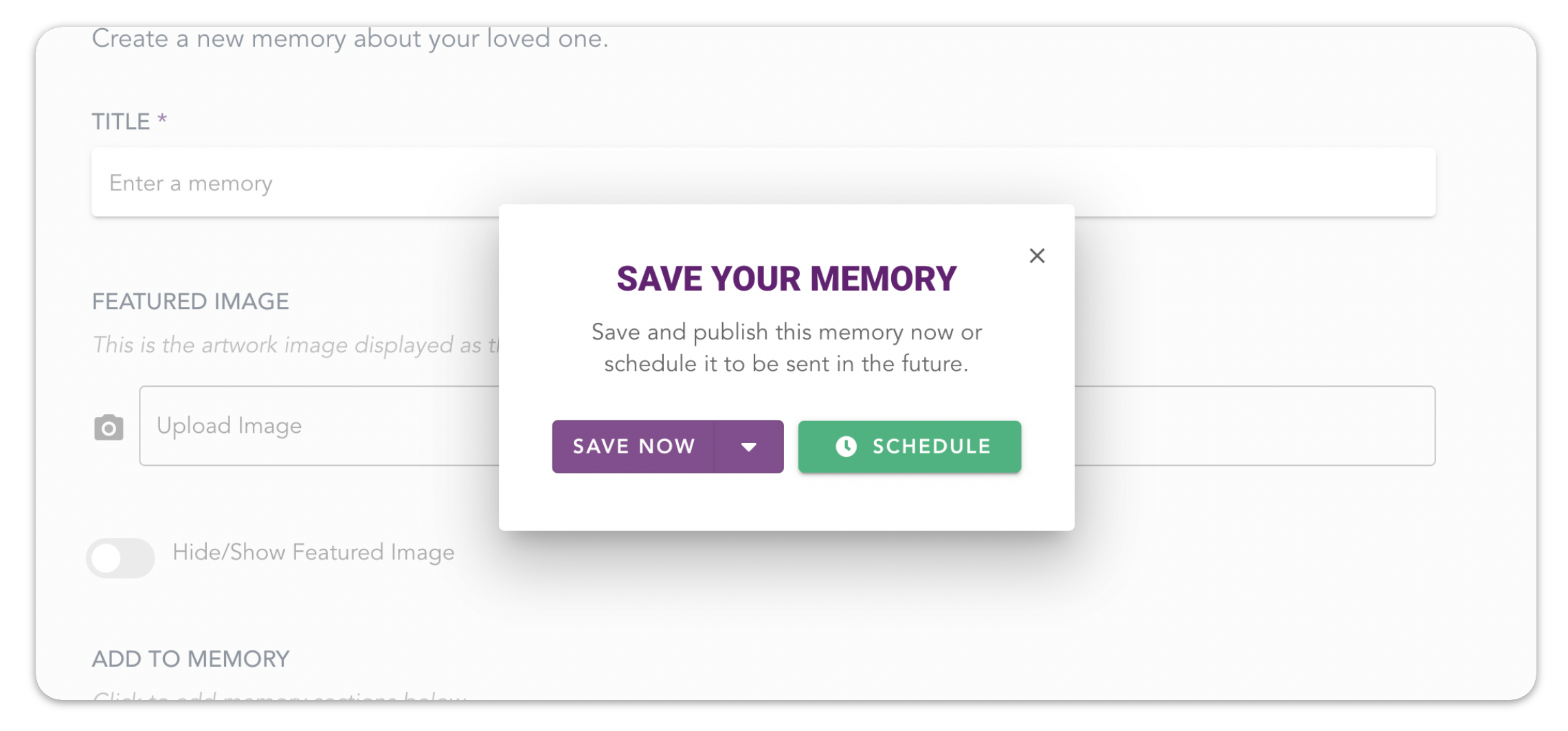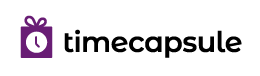Step 1.
To build your first memory, Click on the main purple plus button in the main navigation.
Step 2.
Give your memory a title and featured image. The featured image can be displayed at the top of your memory, or you can choose to hide it and only have the featured image be for your internal use only.
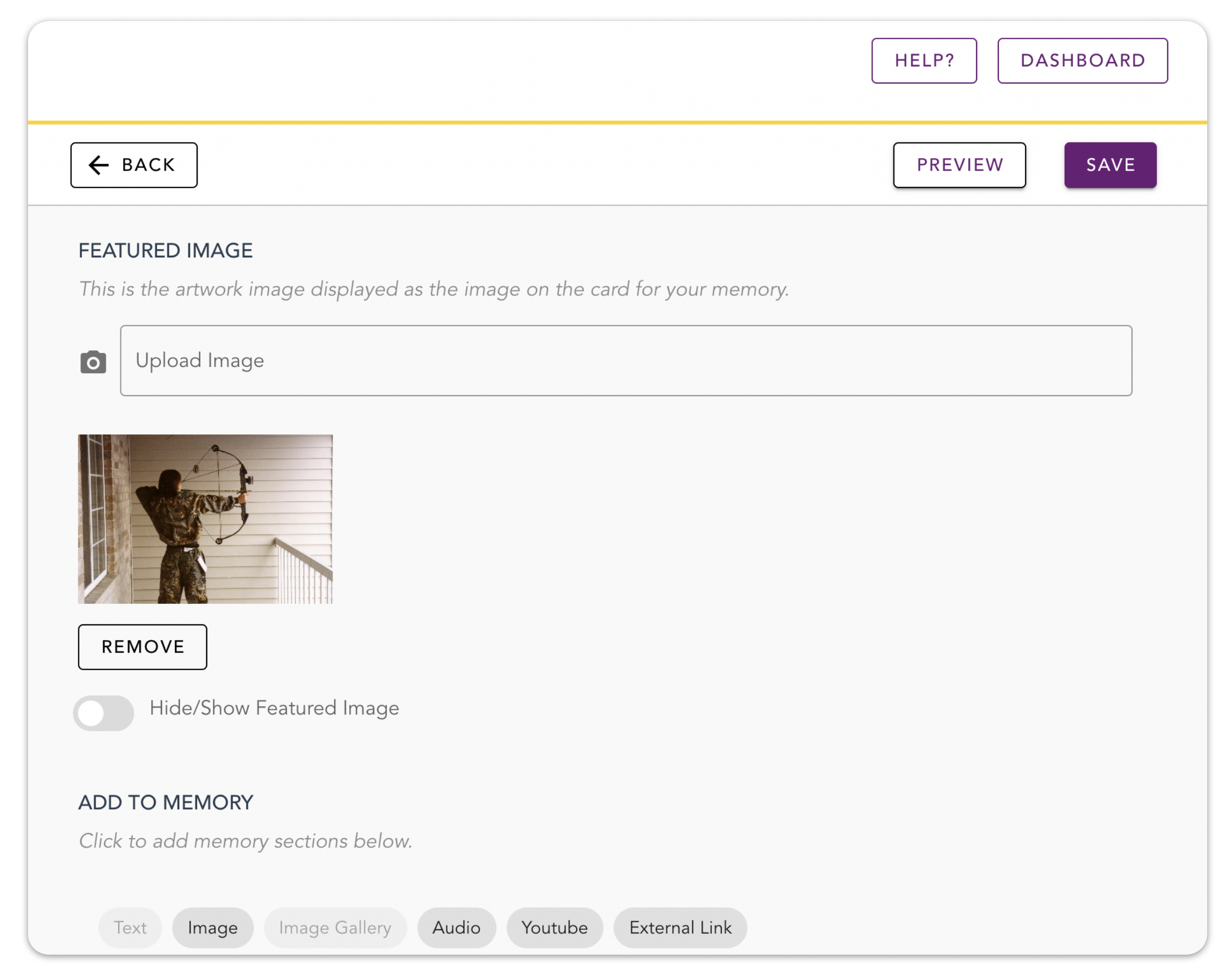
Step 3.
You can now add different sections to your memory
- Text (this allows you to tell stories to describe your memory)
- Image Gallery (Add a number of images to your memory to build an image gallery. You can add captions to each image.
- Audio (Record voice memories or upload already made audio files)
- Youtube (add YouTube links or ID’s to embed YouTube videos into your memory)
- External Link (You can redirect your memory to any external URL. Once you add this, it will override any other section you’ve added to this memory.)
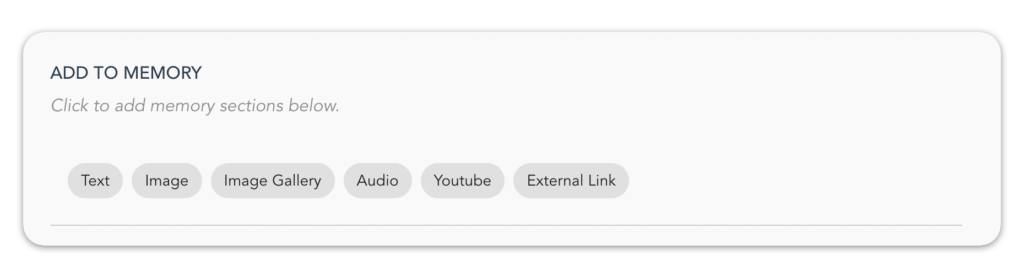
Step 4.
You can preview the memory to see how it will actually look.
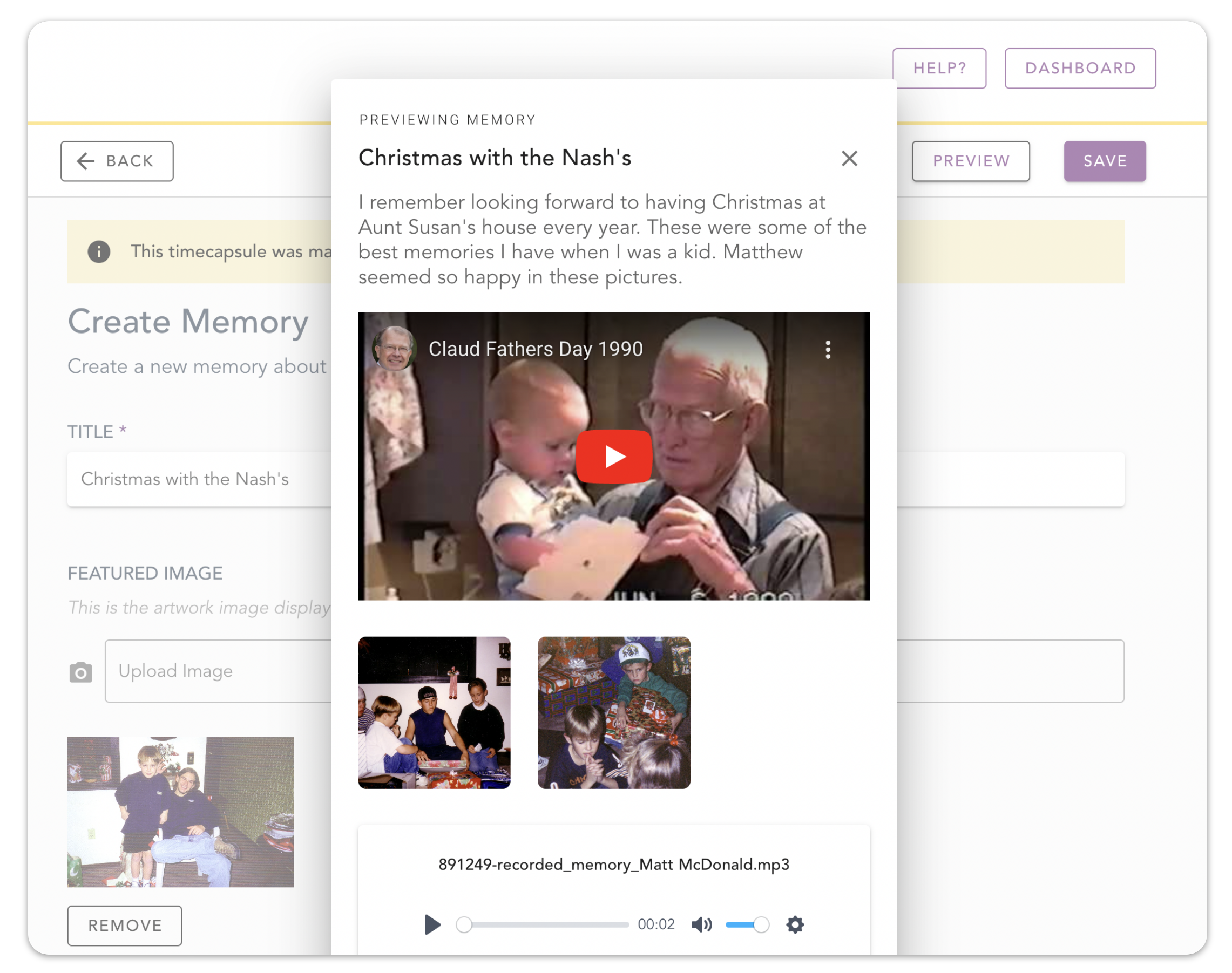
Step 5.
When you are finished, click to save your memory.
Step 6.
You can save the memory now, or schedule it to be available for a future date and time.